The Today screen shows the logged data for the current day and provides a way to quickly to understand how time is allocated since the start of the day.
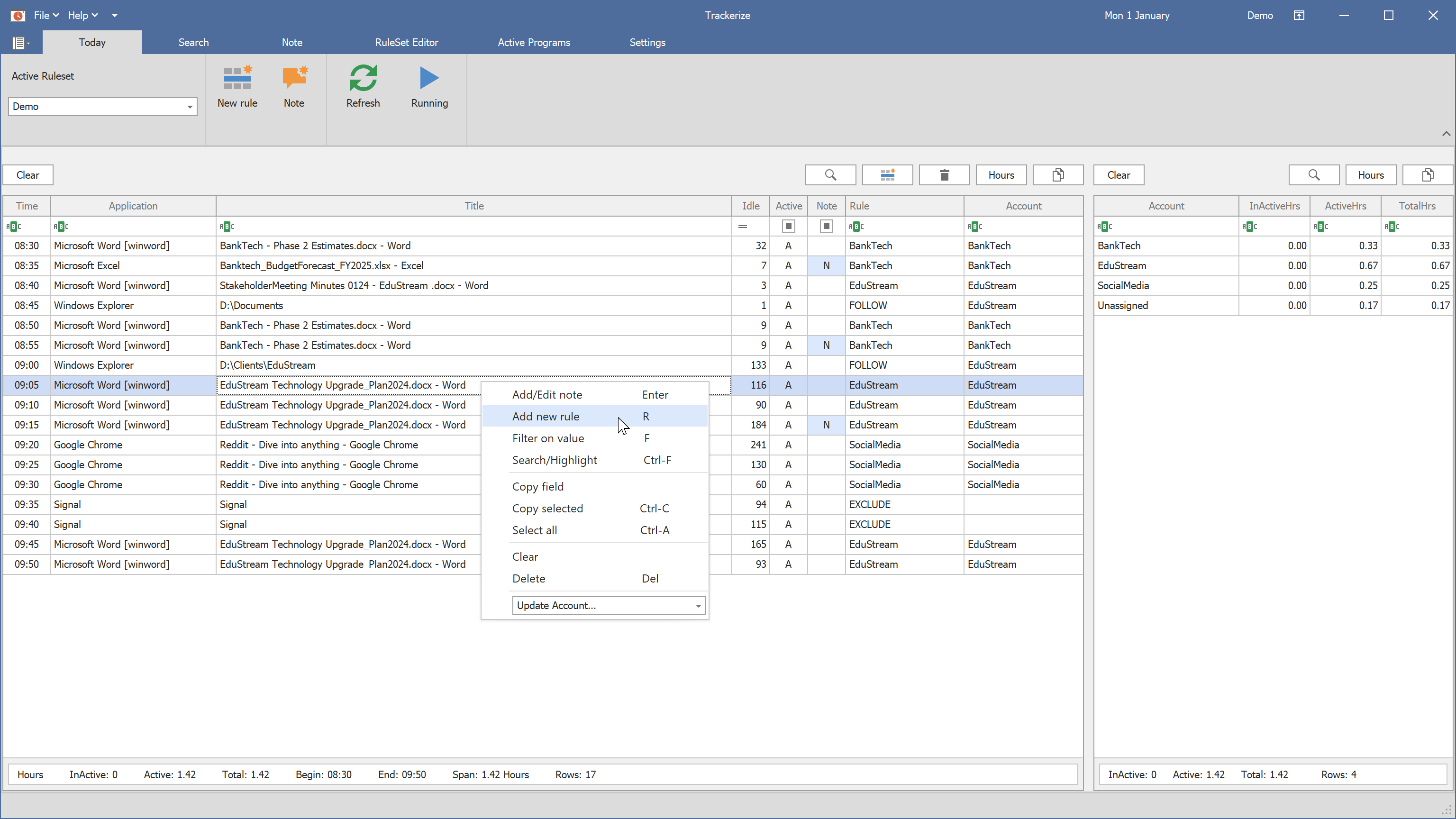
The Search screen allows you to run a query on all your logged time data in a flexible and intuitive way. You can summarise the returned data by mins, days, weeks, months or years. Account totals are calculated dynamically to make it easy to understand how you spent your time.
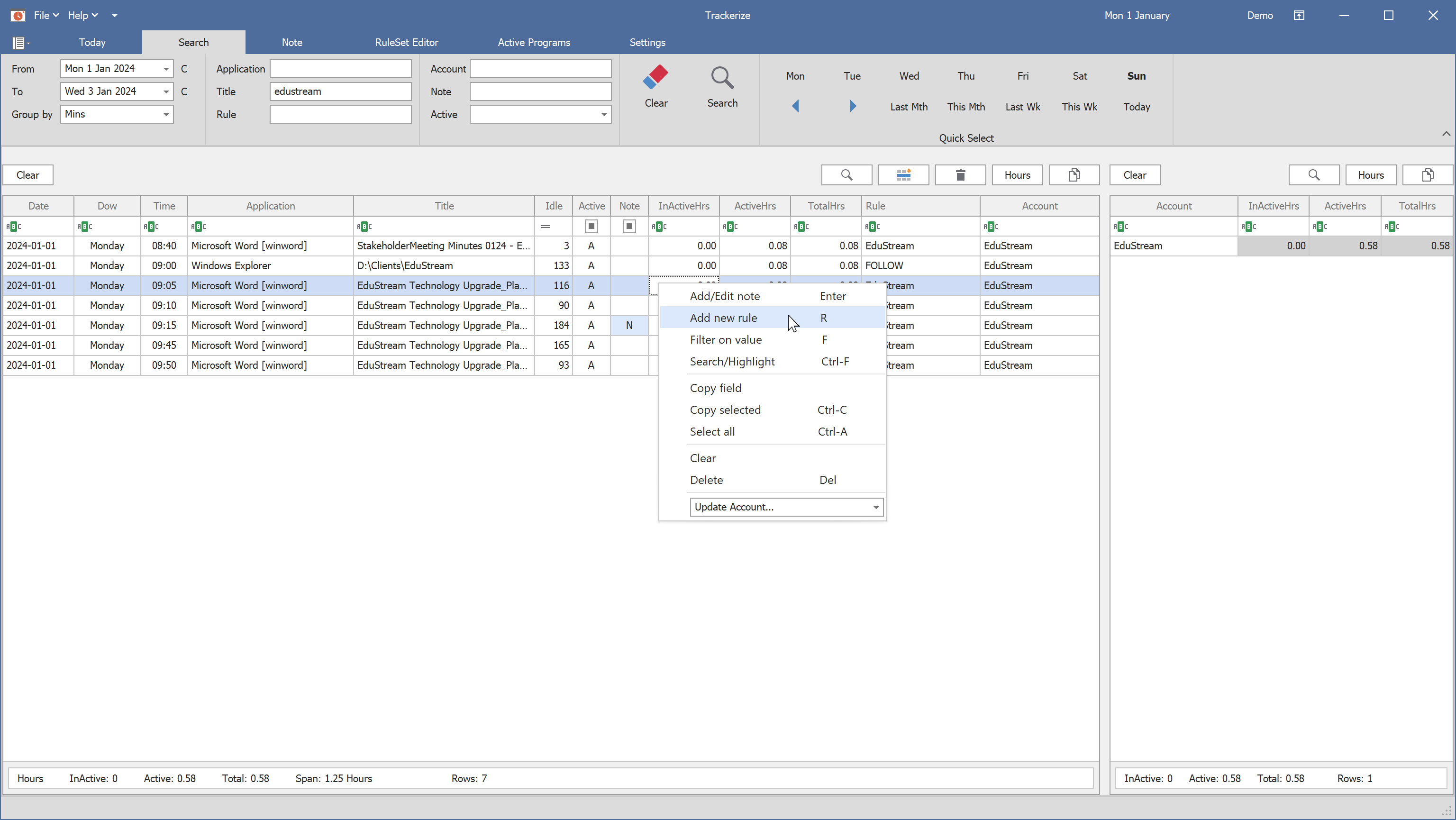
Trackerize allows you to attach simple notes to log entries. A note maybe keeping a record of a phone call or a meeting for example. The Note screen allows you to easily search, view and edit all saved notes.
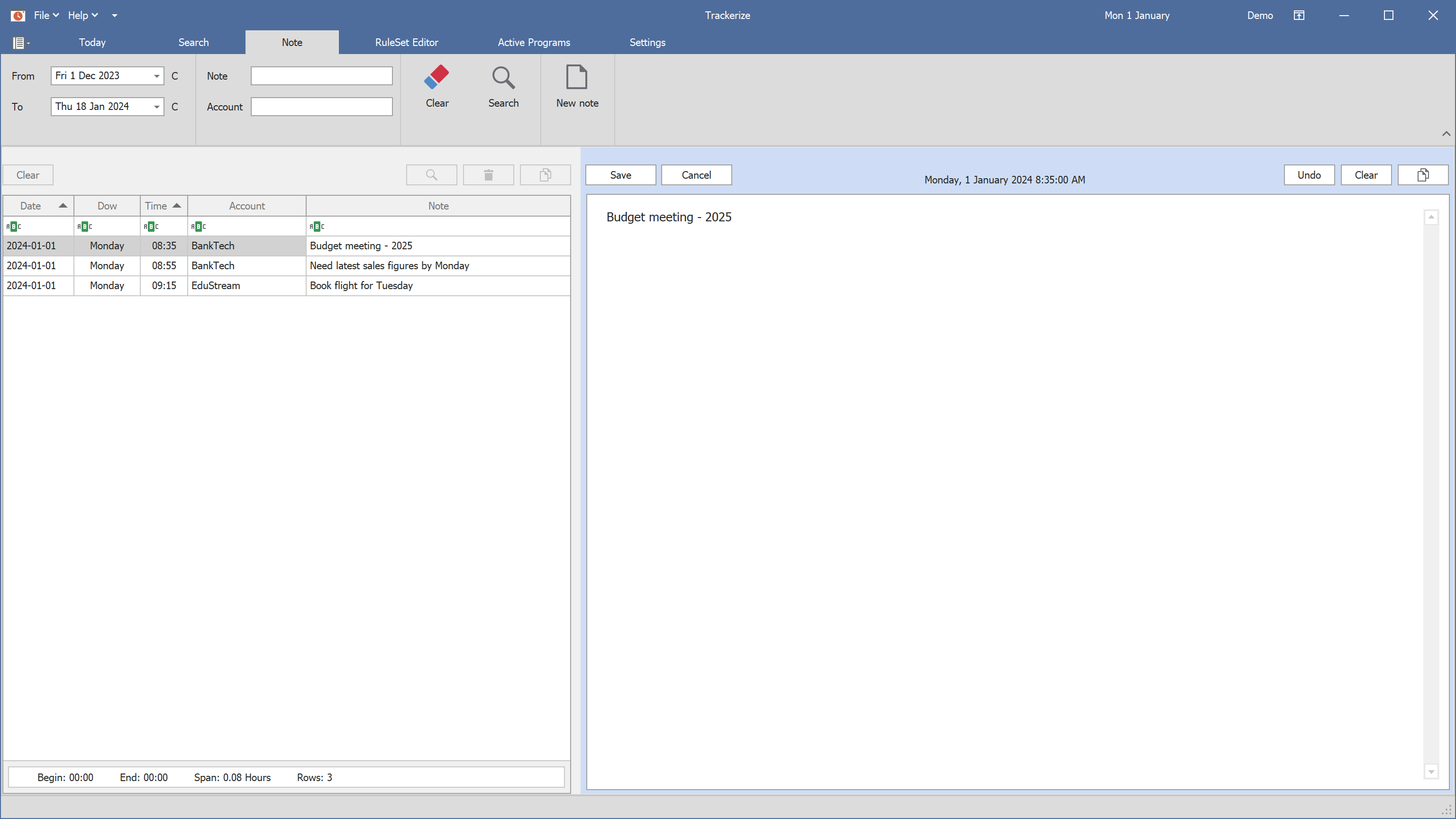
The RuleSet editor screen enables the creation and modification of keyword-based rules for automatically categorizing logged time into specific accounts defined by you.
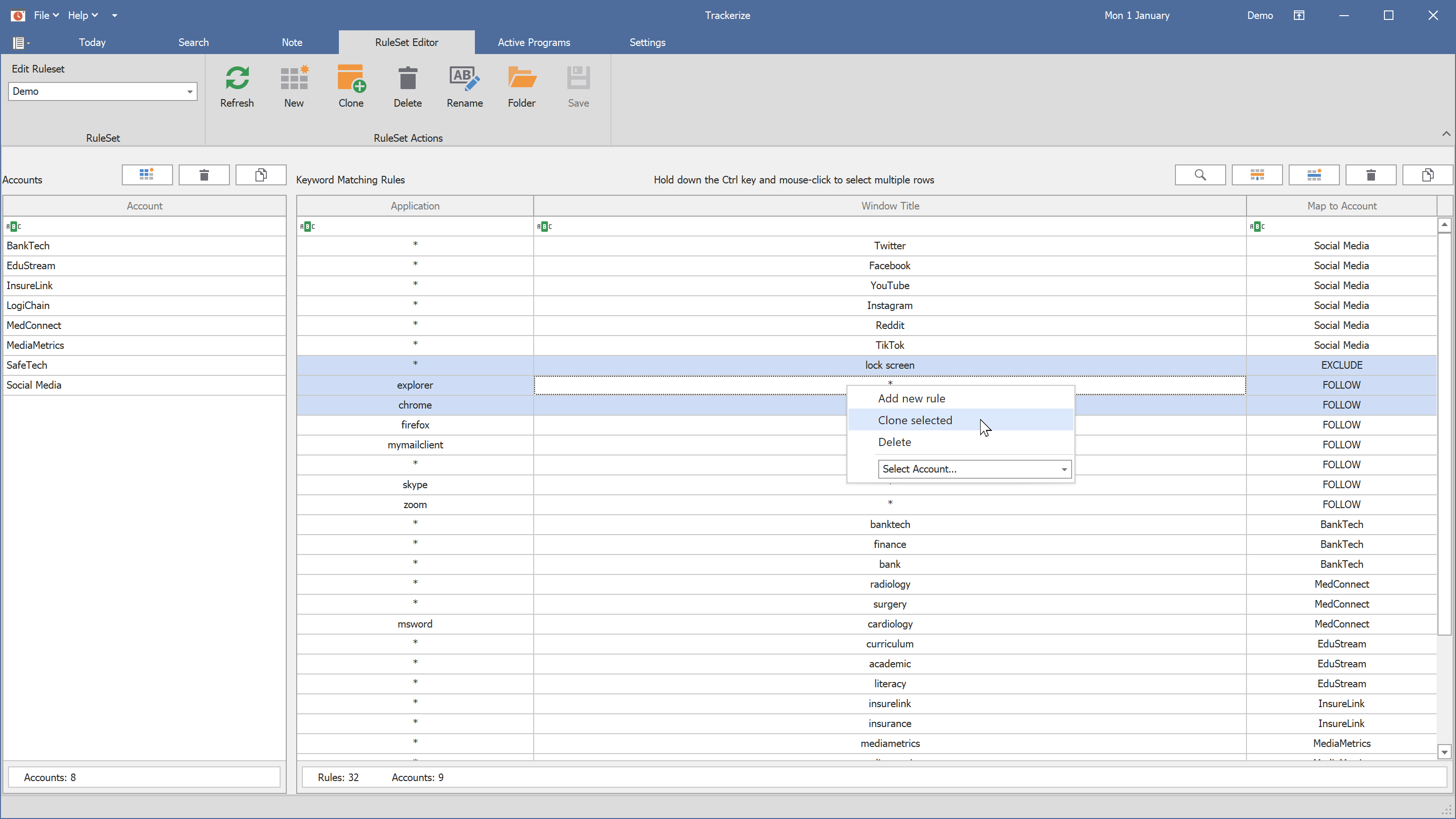
The screenshot screens allows you to view saved screenshots. Screenshots can be encrypted to ensure only you have access.
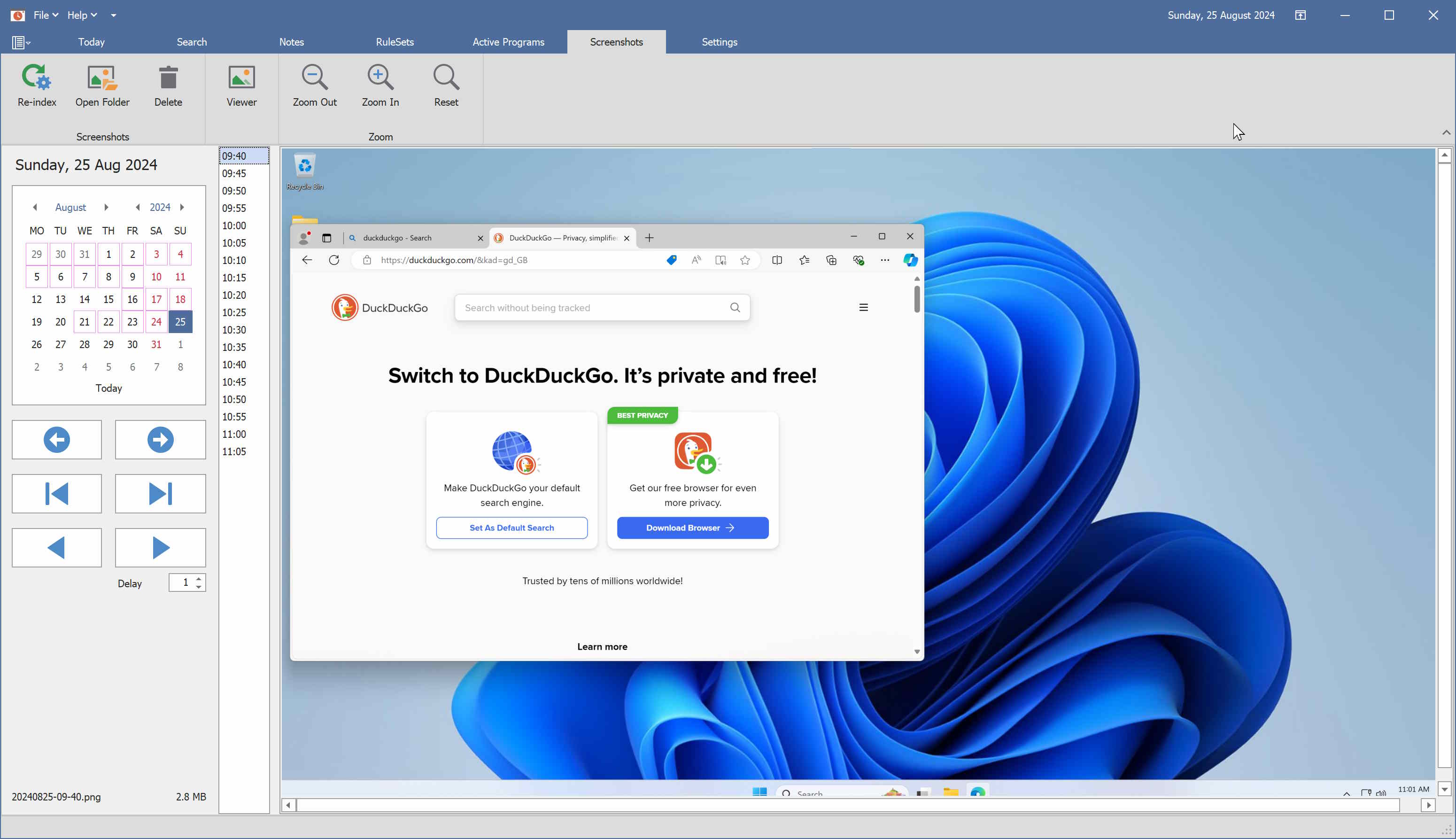
Ravenum is a hTheorem company
Get latest updates and offers.